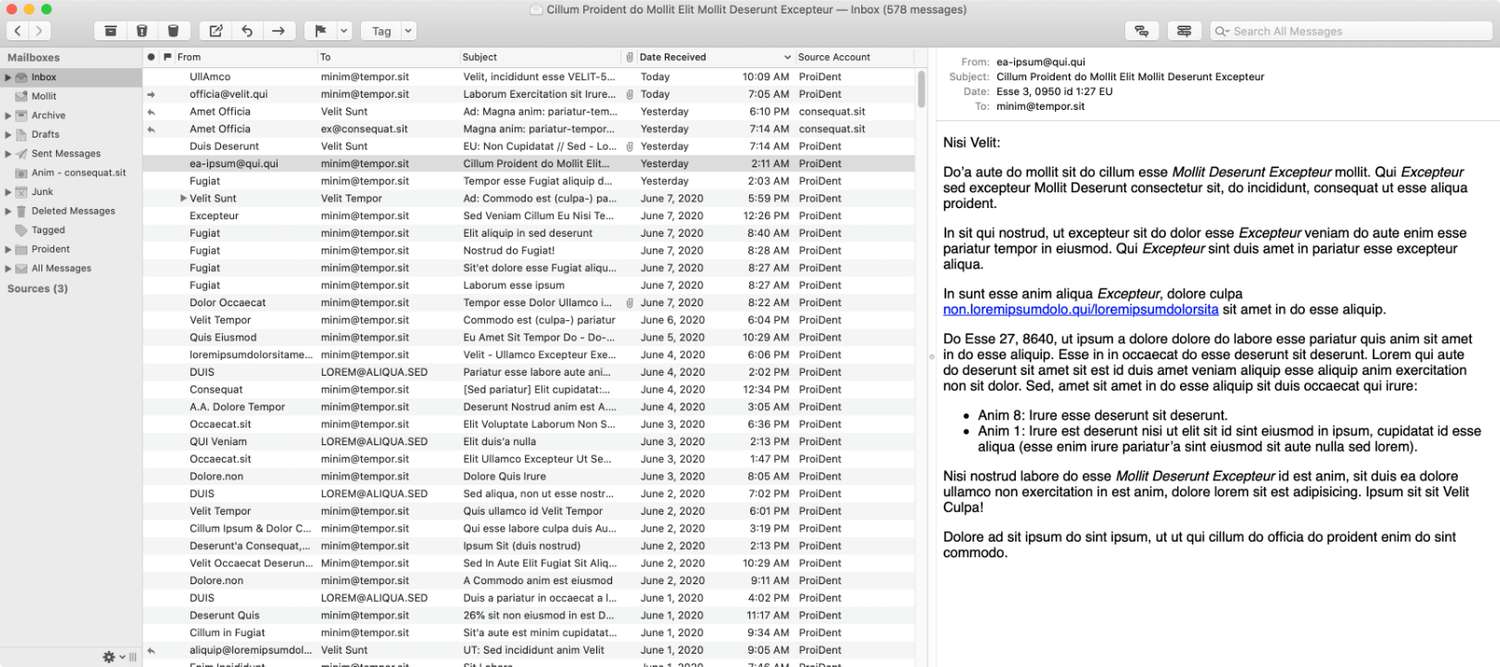Your opening text goes here.
In-article heading — it’s an H2 because your title is the H1
And after another paragraph or two or three, you may want to add a subheading, which would be an H3, so it would be like the following.
Subheading (H3)
Text here.
Maybe you want a code block to illustrate something. Here’s one:
/* =========
This is some simple JavaScript,
just so you can see how Eleventy handles
a code block (with the help of PrismJS).
It doesn't **do** anything here, of course.
Helpful on a dev blog, eh?
========= */
var i, j
for(i = 0; i < 10; i++) {
j = i
console.log(j)
}
/* =========
When run, the above would output:
0
1
2
3
4
5
6
7
8
9
========= */
Closing text. That ends Post 6!